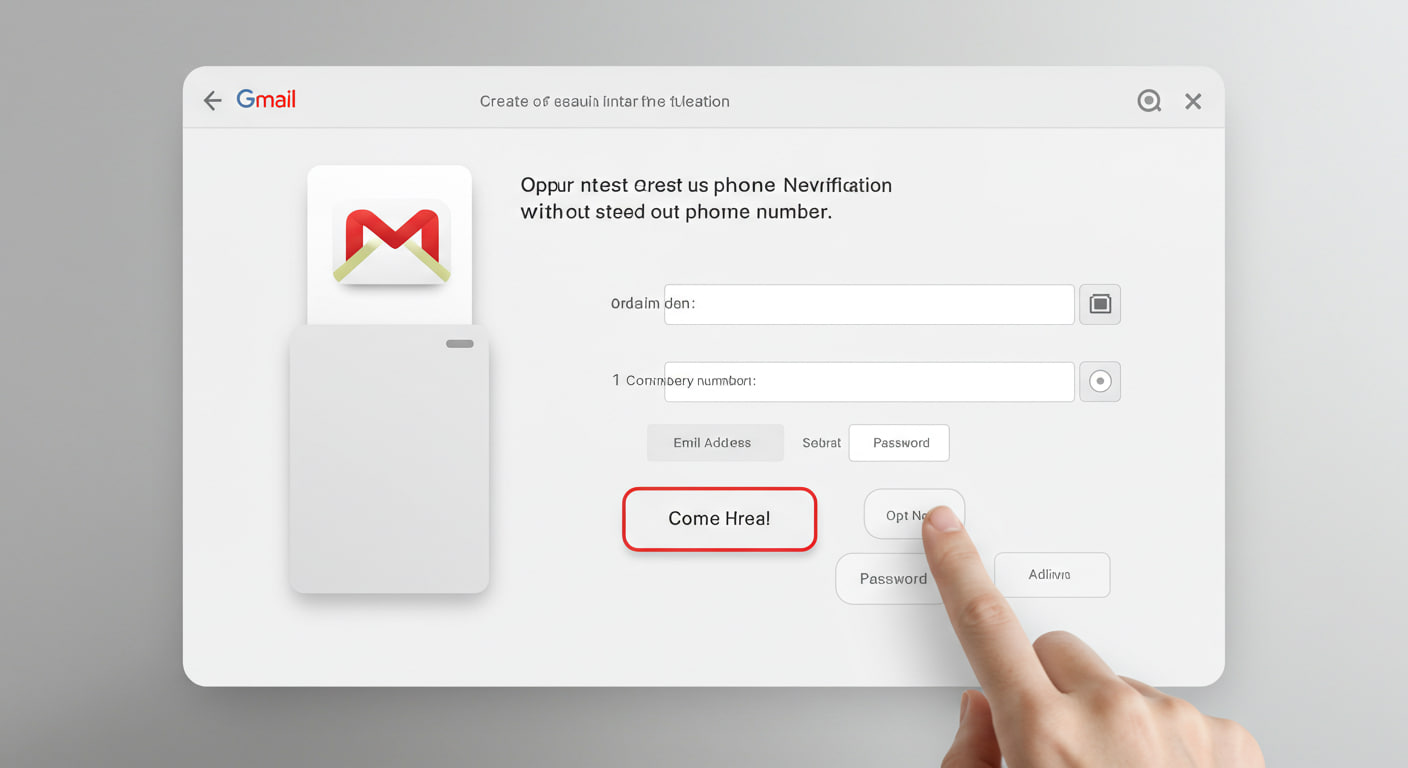How to Create a Gmail Account Without a Phone Number and Reclaim Your Digital Anonymity
In an era where our digital lives are increasingly intertwined with our personal information, the simple act of creating an email account has become a data-harvesting checkpoint. The mandatory request for a phone number to create a Gmail account, while touted as a security measure, often feels like an unwelcome intrusion into our privacy. But what if you could sidestep this requirement? This definitive guide for 2025 will not only walk you through the proven methods to create a Gmail account without surrendering your phone number but will also equip you with the knowledge to make your online presence as unique and untraceable as you desire.
The demand for online privacy is no longer a niche concern. With every data breach and targeted ad, the desire to control one’s digital footprint intensifies. Creating a Gmail account without a phone number is a significant first step towards reclaiming a degree of anonymity. This article will explore multiple strategies, from straightforward workarounds to more creative solutions, ensuring you can choose the method that best suits your comfort level and technical prowess.
The Direct Approach: The “Skip” Button and Its Nuances
The most straightforward method to bypass the phone number requirement is to simply look for the “Skip” button during the account creation process. While it may sound too good to be true, Google sometimes presents this as an optional step.
Here’s the step-by-step process:
- Navigate to the Gmail sign-up page.
- Enter your first and last name, desired username, and a strong password.
- On the “Verify your phone number” page, carefully scan for a “Skip” or “Later” option. This is most likely to appear if you are creating the account from a desktop browser, especially in incognito or private Browse mode.
- If the “Skip” option is available, click it and proceed to the next steps, which typically involve setting up a recovery email address – a highly recommended security measure.1
Why this works and its limitations: The visibility of the “Skip” button often depends on various factors, including your geographical location, the IP address you are using, and Google’s own internal algorithms designed to detect suspicious activity. If you’ve created multiple accounts from the same device or network, the “Skip” option may not be available.
The Family Link Method: A Legitimate Backdoor for Privacy
For those who find the “Skip” button elusive, the Google Family Link app offers a legitimate and reliable alternative.2 This method involves creating a supervised account for a “child” under the age of 13, which, by design, does not require a phone number for verification.
Follow these steps:
- Download and install the Google Family Link app on your smartphone.
- Open the app and, if you already have a Google account, you can act as the “parent.”
- Follow the prompts to create a new Google account for a “child.”
- You will be asked to provide the child’s name and date of birth. Ensure the birthdate makes the “child” under 13.
- You can then create a new Gmail address and password for this account without being prompted for a phone number.3
Unlocking the “child” account: Once the account is created, you can manage it through the Family Link app.4 For greater autonomy, once the “child” reaches the age of 13 (you can adjust the birthdate in the account settings later), they can “graduate” to a standard, unsupervised Google account, still without a phone number attached.
The Post-Creation Purge: Add and Immediately Remove
If the above methods fail, there is a third, slightly more cumbersome, but effective strategy: provide a phone number during the initial setup and then promptly remove it.
The process is as follows:
- Proceed with the standard Gmail account creation process and provide a valid phone number for verification.
- Once your account is created and you are logged in, navigate to your Google Account settings.
- Go to the “Security” tab and find the “Recovery phone” section.
- Here, you will have the option to edit or remove the phone number associated with your account.
The caveat: While this method achieves the end goal of having a Gmail account without a linked phone number, it does require you to momentarily provide one. For the truly privacy-conscious, this might not be the ideal solution.
The Virtual Frontier: Leveraging Technology for Anonymity
For the tech-savvy individual seeking a higher level of anonymity, virtual phone numbers offer a robust solution. Services like Google Voice, TextNow, or other online SMS verification services provide you with a temporary phone number that can be used to receive the verification code from Google.
How it works:
- Sign up for a virtual phone number service. Some are free, while others may require a small fee.
- During the Gmail sign-up process, enter the virtual phone number you’ve obtained.
- The verification code will be sent to the virtual number’s inbox.
- Enter the code on the Gmail verification page to complete the setup.
Important Considerations: Be mindful of the terms of service of the virtual number provider. Some free services may recycle numbers, which could pose a security risk in the long run if someone else gains access to the same number.
Beyond Creation: Fortifying Your Anonymous Gmail Account
Creating a Gmail account without a phone number is only the first step. To ensure the longevity and security of your account, consider the following:
- Set up a strong, unique password: This is your primary line of defense.
- Add a recovery email address: This is crucial for regaining access to your account if you forget your password.
- Be mindful of your online activity: The anonymity of your email address can be compromised if you link it to other personal accounts or use it on public forums with your real name.
By following these comprehensive steps, you can successfully navigate the digital landscape with a greater sense of privacy and control. The power to create a Gmail account without a phone number is in your hands, allowing you to engage with the online world on your own terms. This isn’t just about creating an email; it’s about making a conscious choice to protect your digital identity in an increasingly data-driven world.